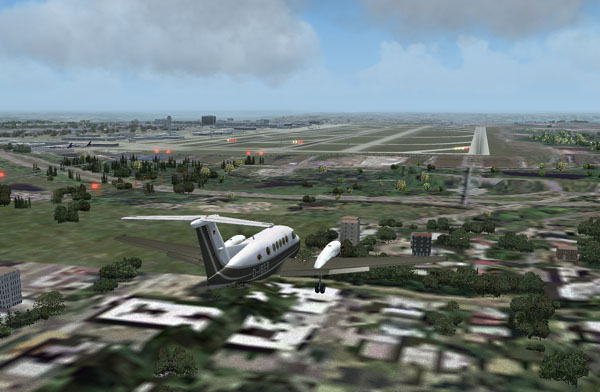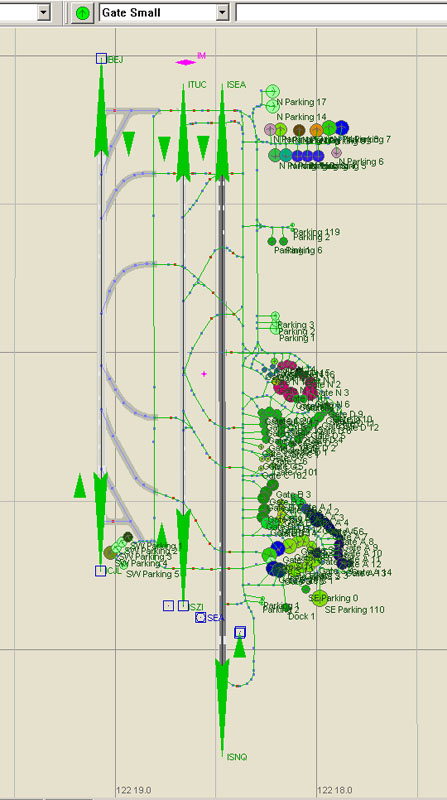mole_man99 wrote:I have been having a go at adding the third runway to Flytampa KSEA scenery for FS9. I must stress the following is nothing to do with Flytampa whatsoever, but I have sought permission to distribute this addition as freeware if I get that far, and you guys want it of course. Flytampa have confirmed it is OK.
My skills are very basic, but I am pleased with the result. Here are some pic. Let me know what you think.
On approach to 16R



Decision Height

Take care not to land on taxiway T!
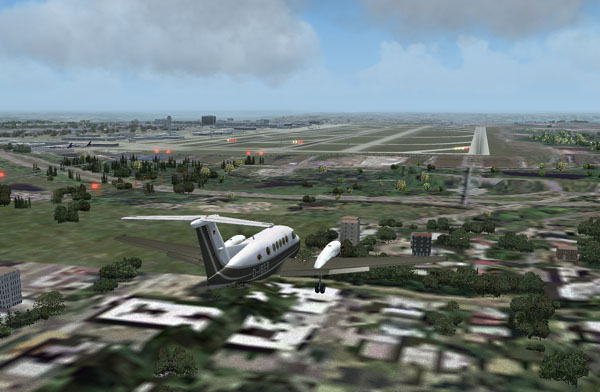
Woods courtesy of Gerrish grey trees

Photo images of surrounding area under the Flytampa Scenery. Haghways tie in with model nicely.

Afcad. Lines up with RealityXP garmin as you can see above. Should line up with FMS in payware aircraft. Not tested yet.
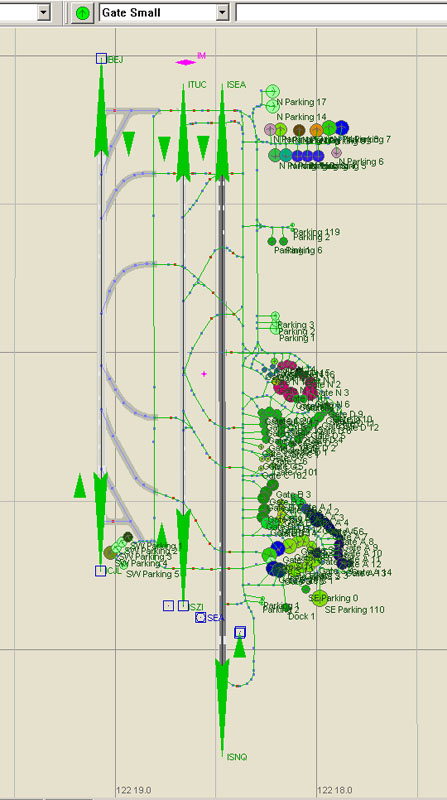
There are many tweeks and improvements and additions I want to do, but you have to draw a line somewhere and use it for a bit. The AI flow much better as landing AI often use the new runway, reducing goarounds which seem to plague KSEA.
If folk are interested, I can try too assemble what I have done and upload it to my server.
Mole_man
Thanks for your incredible handy addition, mole_man!
I followed all your instructions in the files that you have left us here on the forum, only 2 tiny things:
1) the taxiways directly linked to new 3rd runway seem to dissappear when looking around the aircraft.
2) there are a group of trees on the runway, which i cant seem to delete.
EDIT: Found a solution to problem number 2, forgot to erase/rename the file "treeL.bgl" (i dunno how i missed that!!

)
EDIT: First problem still exists though, its like when you look from up, you see the taxiway and the sahdows, when from side (almost next to the aircraft) to lower, (let's say: a view from just under the wings) all is gone....)
Could you give me a helping hand in this?
Thanks a lot!
Greetz,
Co-Pilot Diego