Anyhow, I have some problems with it. After Installation there are two entries in the Scenery library of "FlyTampa- St. Maarten.
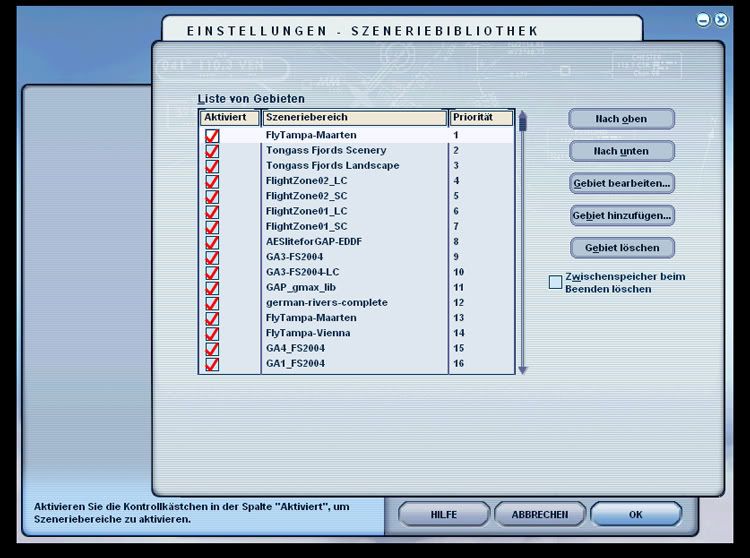
If I start at TNCM it looks like this:

SABA looks like this:

St. Barth works without any kind of failure
I tried to delete the second entry in the scenery library but after the restart of FS2004 it came back...
After this i deleted both entries and the flytampa folder in the main FS2004 directory. Then i reinstalled it. After this procedure TNCM and SABA worked fine with no sign of failure but if i restart the FS2004 one more time again it adds a second entry in the SL again and the two airports dont work again...
No other Scenery of TNCM is installed..
Anyone who is able to give me some advise for this problem ?
