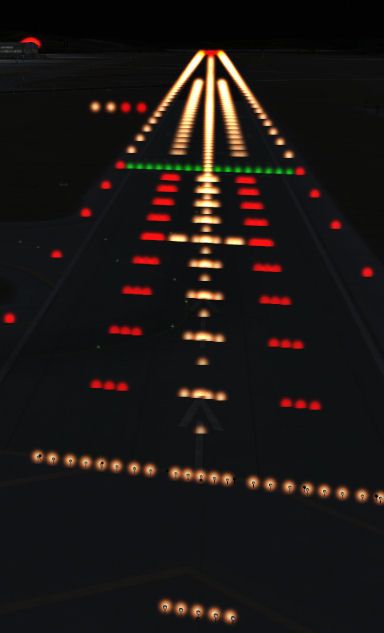
FSX stock lights

1. Is this how LGAV lights should look ?
I am asking in case some other add on scenery has changed the light effect.
2. If they are supposed to be like this is there any way I can change them.
I prefer the stock lights look.
LGAV lights make a bloom; a blurry halo around each light source that especially when seen in distance they appear as if you have blurry eyesight.
3. If they are not supposed to be like this where do I look for regarding filename etc. to replace it.
FSX Accel.
UTX (LMX lighting deactivated), GEX
Nvidia GTX660Ti
No light bloom setting
Windows7 running FSX in Windowed mode
