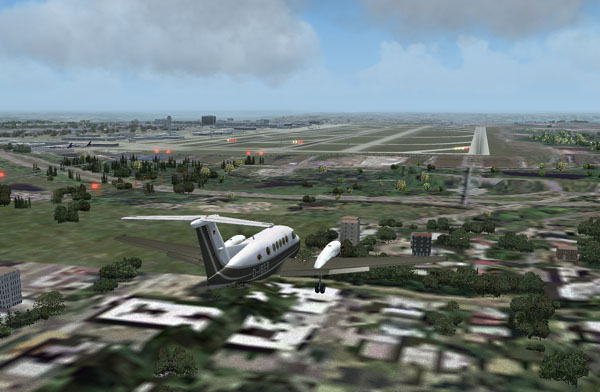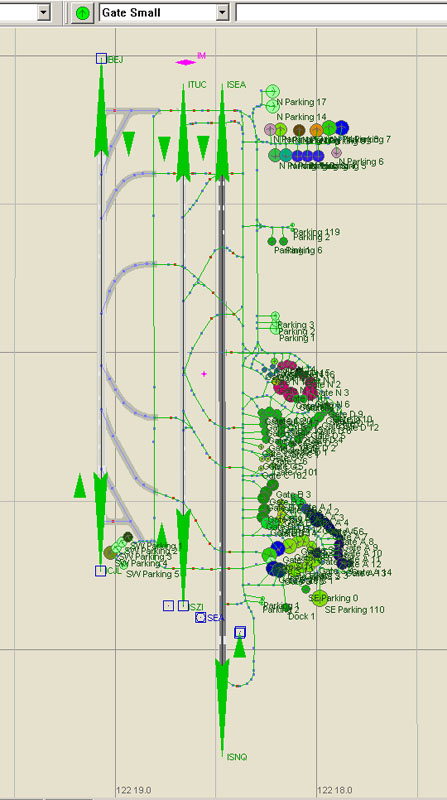Thanks George, it was.
The pack is now ready to go. I think I might add/improve it as time rolls on, but this will get you flying.
Backup your flytampa_ksea folder before you start the installation.
I do not know how it will perform with various add-ons like megacity, roads etc. I have FSG 38m mesh. Consider yourselves beta testers and post any strange happening here, though I am no expert.
You can download the zip from
http://www.darkanvil.net/fs9/ksea_2011_1.1.zip
To see the trees, you also need Gerrish Gray tree library (you may have it already), from here
http://library.avsim.net/download.php?DLID=145779
and Gianp's autogen like trees library from here (put to scenery>generic>scenery
http://gianp.altervista.org/Static/BuildBlks.htm
Boring designer notes.
KSEA scenery is set at 130.8m. Adding the runway in afcad with the airport at this height meant that the new runway and taxiways disappeared under the ground as you moved the aircraft along. Set the afcad airport height higher and it messed up the flytampa textures.
Take care if you ammend the afcad not to alter the altitudes of airport or runways.
The solution I found was to shrink the size of flytampa airport flatten and add an extra flatten for new runway area set at 130.75m. Now the runway and taxilines appear OK and the runway does not look like it is floating with such a small difference.
The up on a ledge appearance of 16r as you approach is actually correct. You get a good view of this end on google maps streetview. There is a massive retaining wall with a road down below. I might try to do something with this area in future as it makes for an interesting approach.
Flytampa tree textures change seasons later than default, so for a while in march/april you have bare trees and green mixed together.
It all works smoothly on my 12 month old machine. If your frame rates collapse then try removing the ksea_tree bgls in the scenery folder.